Picotron Roguelike Tutorial
A tutorial for making a basic roguelike using Picotron
Project maintained by seawaffle Hosted on GitHub Pages — Theme by mattgraham
Part 3: Dungeon Generation
Ok, so, in Part 2 we made a room that’s the size of our screen. That’s not super interesting though, is it? You want to have a bunch of rooms and walk through them! To achieve that, we’re going to scrap most of our current ‘map generation’ logic, and we’re going to start carving rooms out of rock, like real dungeons. This is going to be a long one, so buckle up. Let’s pop over to mapgen.lua and make a lot of changes:
-- mapgen.lua
width = 80
height = 50
floor = 0
wall = 63
RectRoom = {}
RectRoom.__index = RectRoom
-- constructor for RectRoom
function RectRoom:new(x, y, width, height)
local o = setmetatable({}, RectRoom)
o.x1 = x
o.y1 = y
o.x2 = x + width
o.y2 = y + height
return o
end
-- check to see if coordinates are inside the room
function RectRoom:inRoom(x, y)
local inside = false
if x >= self.x1 + 1 and x < self.x2 then
if y >= self.y1 + 1 and y < self.y2 then
inside = true
end
end
return inside
end
-- creating our map, now with rooms!
function populateMap()
local rooms = {
RectRoom:new(2, 2, 10, 15),
RectRoom:new(20, 2, 10, 15),
}
for y = 0, height do
for x = 0, width do
local tile = wall
for room in all(rooms) do
if room:inRoom(x, y) then
tile = floor
end
end
mset(x, y, tile)
end
end
end
Whew, that’s a lot. So what are we doing here?
- We changed the width and height of our dungeon to give us more space to work with.
- We made a rectangular room object called
RectRoom, that’ll represent placing rectangular rooms in our map. This also has a helper function in it to let us check to see if a tile is inside a room. - We changed the
populateMapfunction to put some rooms down, treat all map tiles as wall, and then as we set the tiles in Picotron’s map, go through and check to see if a given tile is in our rooms, so we can see if we need to make it floor.
In addition, we’ll need to go into the map editor and set the layer size to the width and height we decided in code:
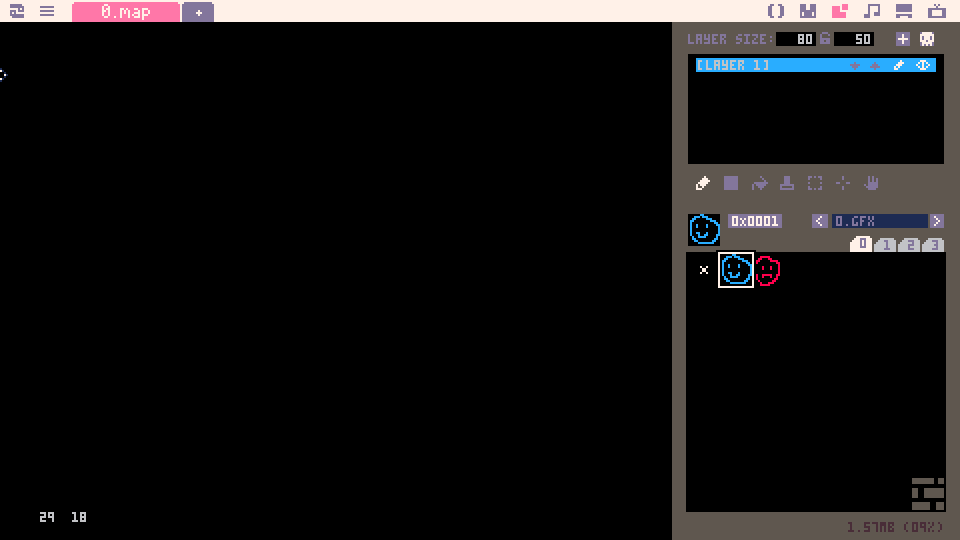 When we run our game, it comes out looking like this:
When we run our game, it comes out looking like this:
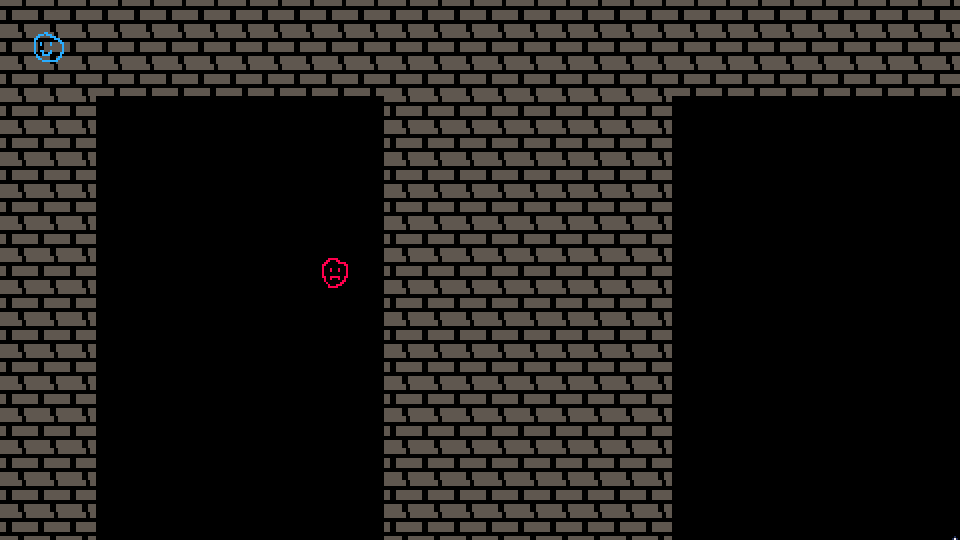
Well, that’s not right. Obviously, the culprit is that first bullet point. We made our map bigger than our screen area! We’re going to have to change how we display our screen to get around this. Let’s head over to our _draw() function in main.lua, the central hub of putting things on the screen.
-- main.lua
...
function _init()
populateMap()
entities = {}
player = Entity:new(3, 3, 1)
add(entities, player)
npc = Entity:new(10, 8, 2)
add(entities, npc)
end
...
function _draw()
cls()
camera(player.x * 16 - (15 * 16), player.y * 16 - (8 * 16))
map()
for entity in all(entities) do
entity:draw()
end
end
First, we change where the player is created at, to keep him out of those pesky walls. Then there’s another one of Picotron’s API calls, camera. It lets us specify where to start drawing the screen from. We do a little bit of math with the player’s position and presto!
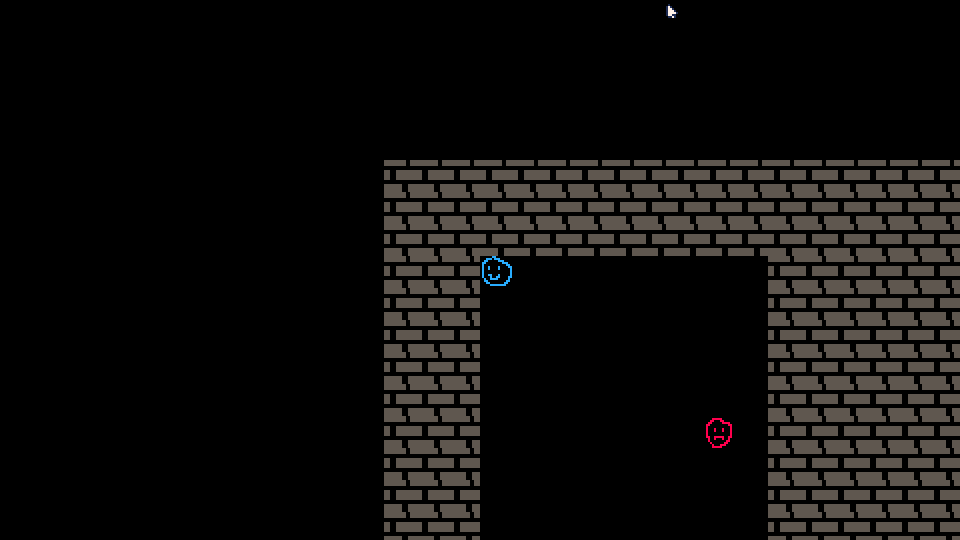
Hooray! Well, that was fun, but we should really get back to making our dungeon. We don’t have any way to get to that other room! Back in mapgen.lua, let’s get to tunneling.
-- mapgen.lua
...
function RectRoom:center()
local center = {
x = self.x1 + flr(self.width / 2),
y = self.y1 + flr(self.width / 2),
}
end
-- tunnel between two rooms
function tunnelBetween(room1, room2)
-- set the start point at the center of the first room
local current = room1:center()
-- set the end point at the center of the second room
local finish = room2:center()
-- randoml pick if we're going horizontal or vertical
local horizontal = rnd() < 0.5
-- get string so we can generically refer to what we're changing
local axis = horizontal and "x" or "y"
-- loop until we reach the end point
while current.x != finish.x or current.y != finish.y do
-- are we moving positive or negative on our axis
local direction = 0
local diff = finish[axis] - current[axis]
if diff > 0 then
direction = 1
elseif diff < 0 then
direction = -1
end
if direction != 0 then
-- increment our coordinates
current[axis] += direction
-- yield the new coordinate back
yield(current)
else
-- change which axis we're moving on
axis = axis == "x" and "y" or "x"
-- yield the new coordinate back
yield(current)
end
end
end
function populateMap()
local rooms = {
RectRoom:new(2, 2, 10, 15),
RectRoom:new(20, 10, 10, 15),
}
for y = 0, height do
for x = 0, height do
local tile = wall
for room in all(rooms) do
if room:inRoom(x, y) then
tile = floor
end
end
mset(x, y, tile)
end
end
tunnel = cocreate(tunnelBetween)
while costatus(tunnel) != "dead" do
local status, curr = coresume(tunnel, rooms[1], rooms[2])
if costatus(tunnel) != "dead" then
mset(curr.x, curr.y, floor)
end
end
end
Once again, that’s a lot of work. What have we done?
- We’ve made a helper function on
RectRoomthat’ll give us the coordinate for the center of the room - We made a function called
tunnelBetweenwhich goes through and slowly digs an L-shaped tunnel from the middle of one room to another.- This function is a coroutine! That’s some funky Lua stuff, and basically, it’s a function that will hold its state and give information back to the calling function every time it hits a
yieldstatement. The calling function can then resume usingcoresume. - We’ve using bracket notation (
table[x]instead oftable.x) in order to simply things a little. Otherwise, we’d have to have duplicated code.
- This function is a coroutine! That’s some funky Lua stuff, and basically, it’s a function that will hold its state and give information back to the calling function every time it hits a
- We moved one of our rooms around, so we can see them sweet L-shaped tunnels.
- We added a loop at the bottom of our
populateMapfunction to handle the digging. We create a coroutine from ourtunnelBetweenfunction usingcocreate, then we loop. Every time we get back from the tunnel function, we check to see if our coroutine status is still good, and if so, we change the coordinate it returned to us into floor.
Let’s try running it!
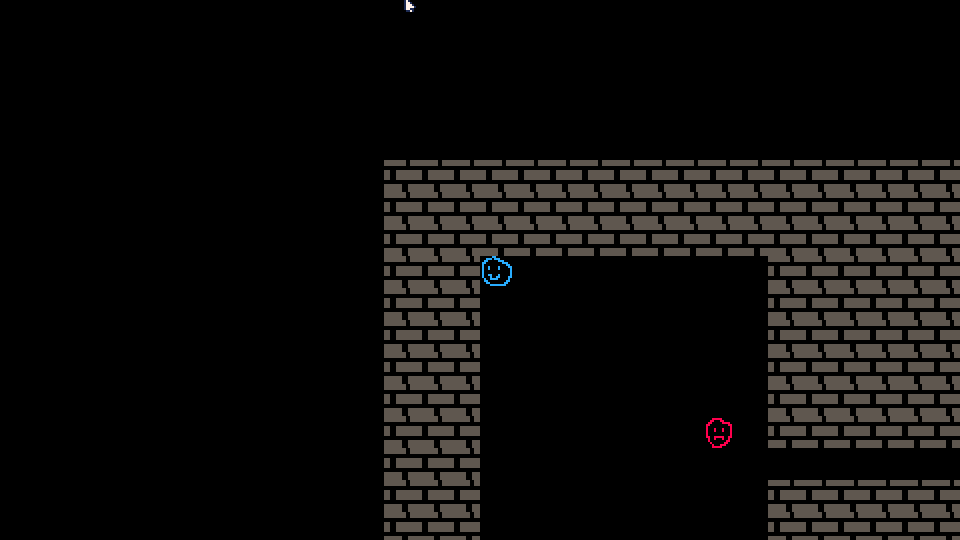
Look at those sweet corridors. Good job! The dungeon is looking a little… samey each run though. I think we could spice this up through the magic of ~random numbers~.
-- utilities.lua
...
function generateRandomNumber(minNum, maxNum)
return flr(rnd(maxNum - minNum) + minNum)
end
-- mapgen.lua
-- remove width and height from the top of the file!
maxRooms = 15
minSize = 6
maxSize = 10
...
-- function to determine if two rooms intersect
function RectRoom:intersects(other)
return self.x1 <= other.x2 and self.x2 >= other.x1 and self.y1 <= other.y2 and self.y2 >= other.y1
end
function populateMap()
-- generate a random amount of rooms
local rooms = {}
for count = 0, maxRooms do
local width = generateRandomNumber(minSize, maxSize)
local height = generateRandomNumber(minSize, maxSize)
local posX = generateRandomNumber(0, mapWidth - width - 1)
local posY = generateRandomNumber(0, mapHeight - height - 1)
local room = RectRoom:new(posX, posY, width, height)
local good = true
-- if the room intersects with another, we're going to toss
-- it out and keep going
for otherRoom in all(rooms) do
if otherRoom:intersects(room) then
good = false
end
end
if good then
add(rooms, room)
end
end
for y = 0, mapHeight do
for x = 0, mapWidth do
local tile = wall
for room in all(rooms) do
if room:inRoom(x, y) then
tile = floor
end
end
mset(x, y, tile)
end
end
-- tunnel between all rooms
for index = 1, count(rooms) - 1 do
local room1 = rooms[index]
local room2 = rooms[index + 1]
tunnel = cocreate(tunnelBetween)
while costatus(tunnel) != "dead" do
local status, curr = coresume(tunnel, room1, room2)
if costatus(tunnel) != "dead" then
mset(curr.x, curr.y, floor)
end
end
end
end
-- entities.lua
...
function populateEntities()
entities = {}
-- add player
local x, y = findEmptySpot()
player = Entity:new(x, y, 1)
add(entities, player)
-- add npc
local x, y = findEmptySpot()
npc = Entity:new(x, y, 2)
add(entities, npc)
end
function findEmptySpot()
while true do
local posX = generateRandomNumber(0, mapWidth)
local posY = generateRandomNumber(0, mapHeight)
if isWalkable(posX, posY) then
return posX, posY
end
end
end
-- main.lua
include "utilities.lua"
include "entities.lua"
include "mapgen.lua"
mapWidth = 80
mapHeight = 50
function _init()
populateMap()
populateEntities()
end
... -- the rest is unchanged
Wow, we hit everything there! That’s a lot, so let’s break down what we did:
- We added a
generateRandomNumberfunction to utilities.lua. This lets us generate a random integer between the numbers that are passed in as variables. - We took
widthandheightout of mapgen.lua. They show back up again asmapWidthandmapHeightin main.lua, to make it a little more clear. - There’s some new numbers at the top of mapgen.lua:
maxRooms: This lets us specify the maximum amount of rooms we want in our dungeonminSizeandmaxSize: This is to let us determine how the lower and upper bounds for the height and width for our rooms.
- We made a new function
RectRoom:intersectsthat compares a room’s coordinates to another room that is passed in as a variable. It lets us know if these two rooms intersect. - There’s a complicated-looking block at the top of
populateMapthat does the following:- Generates a random starting x and y position, as well as random width and height.
- Makes a new
RectRoomusing that random information. - Loops through all of our rooms, checking to see if this new room intersects with any rooms.
- If it doesn’t intersect, add it to the list of rooms.
- Do this up to the max number of rooms.
- Then, down at the bottom of
populateMap, we take the tunneling logic and put it in a loop where we iterate over the list of rooms and connect them to each other. - In entities.lua, we’ve made two new functions:
populateEntitiesandfindEmptySpot.populateEntitiesis where our entity creation logic from main.lua goes, but we usefindEmptySpotto generate random starting points around the map and check if they’re walkable. If they are, we place our player or npcs there. - Over in main.lua, we’ve added
mapHeightandmapWidthto the top of the file under the includes, and we’ve simplified our init statement by boiling it down to justpopulateMapandpopulateEntities.
That was a lot, so let’s run our game and soak in the results of our hard work.
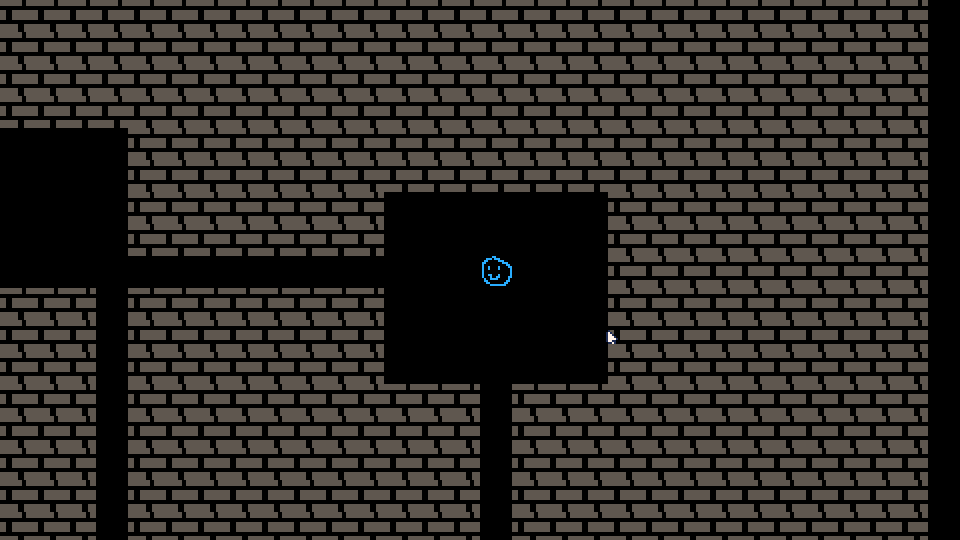
That looks pretty random! If you run it a few times, it’s going to look different each time, and that’s exactly what we want from a roguelike dungeon. There’s a whole lot you could talk about with dungeon generation, and I’m trying to keep it simple here, so we’re not going to get more in-depth, but there are a ton of tutorials out there that go over things in a lot more detail. If you want to take a look at what we’ve got in your browser, click here. Let’s take another break and meet back for Part 4.